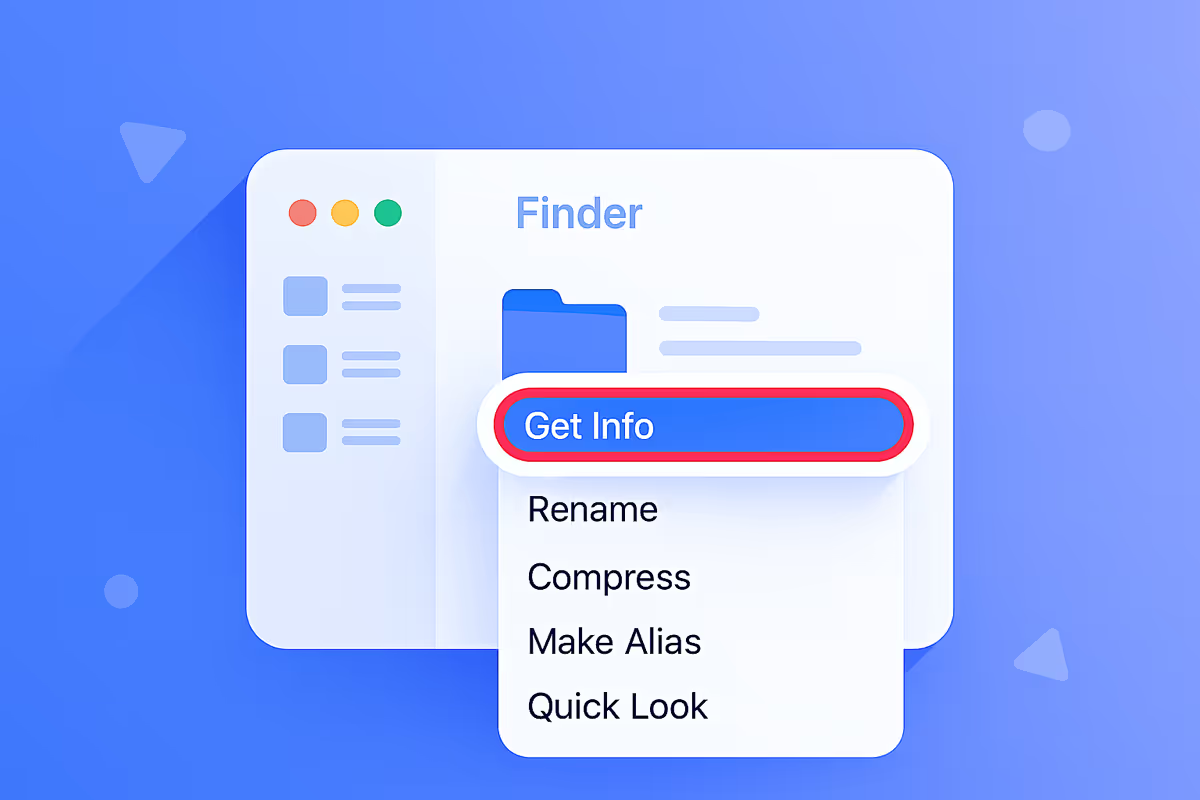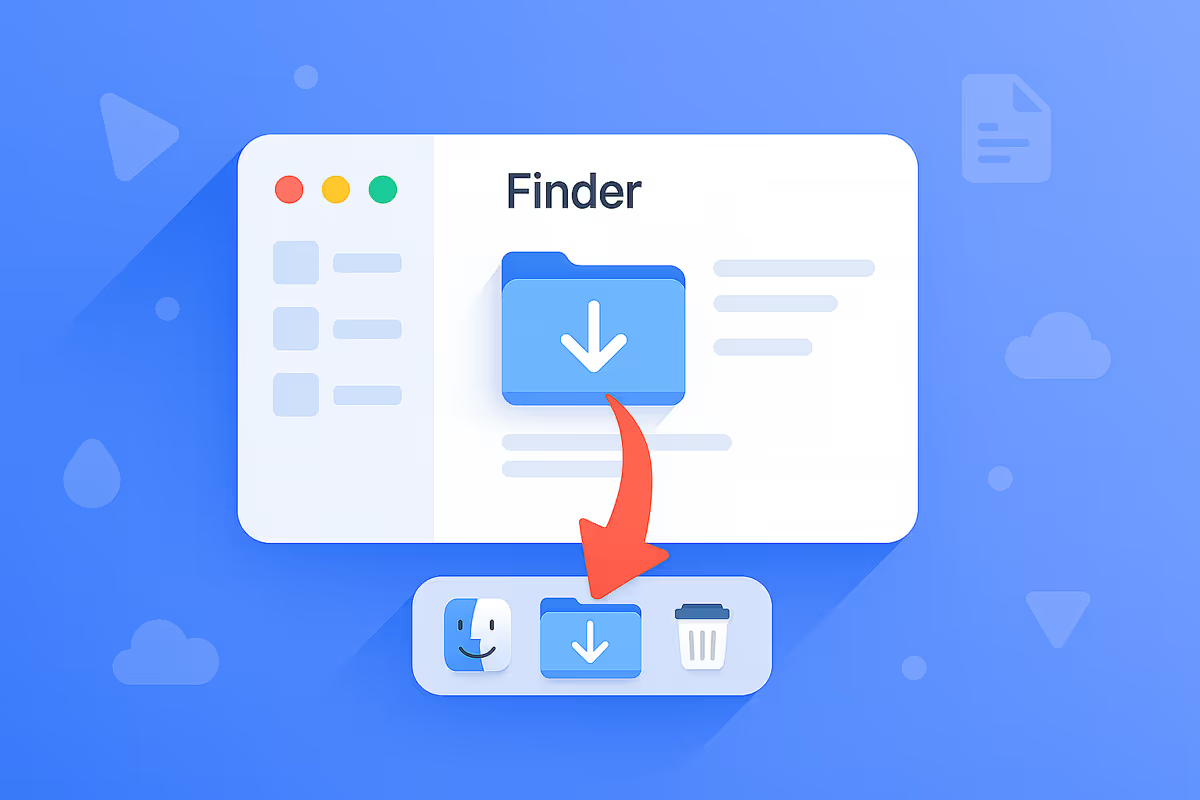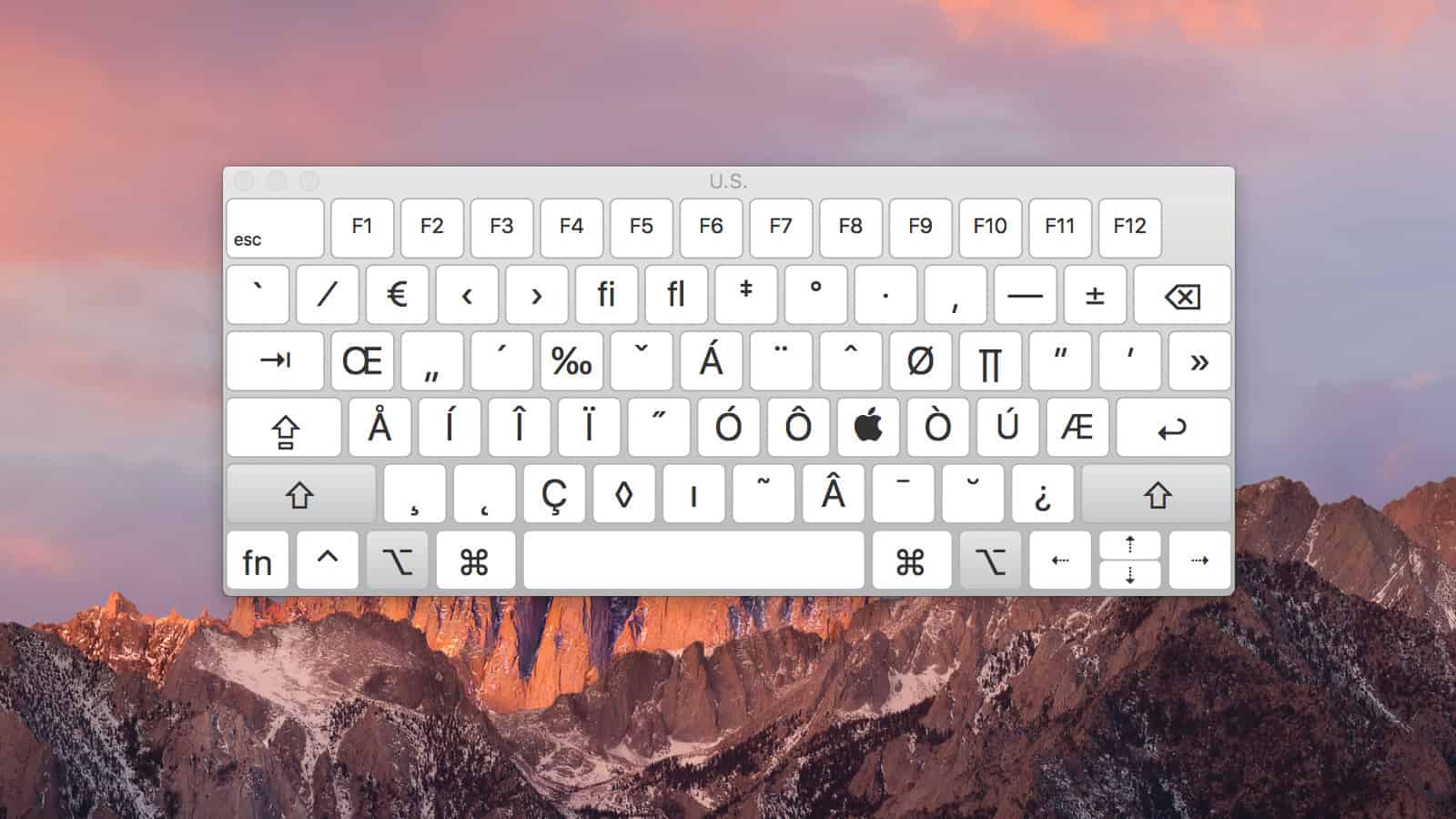Bingo Caller Directions

CHAIR A's RESPONSIBILITIES:
- Ensure the Number 1 (Bingo Caller App) Button on the switch is glowing red.
- When Chair B (person on your right) places the ball, select the corresponding Bingo number on the laptop (Bingo Caller App).
- Use the iPad to play sound effects by selecting any "Button" or "Present."
- Avoid speaking too loudly or getting too close to the mic for volume control.
CHAIR B's RESPONSIBILITIES:
- Roll the ball, grab it, and place it at its appropriate spot.
- Use the personal wireless mic provided for your awesome dad jokes.
- Consider keeping the mic on the stand for optimal sound quality.
This tutorial is designed for those volunteering at Bingo Night, providing a quick overview that's not exhaustive. If you have any questions, feel free to reach out. We'll be covering the responsibilities of Chair A (Left chair) and Chair B (Right chair). Let's dive in.
Chair B's main responsibility lies within their designated section. They will roll the ball, grab it, and place it at its appropriate spot on the bingo ball holder. A quick note: you now have your personal wireless mic. If you wish, you can use it handheld, but remember to keep it at a distance to avoid any issues with the speakers. It's often best to leave it on the stand for optimal sound quality.

Alright, let's talk about Chair A's responsibilities. When Chair B places the ball at its designated spot, Chair A's role is to simply select the corresponding number on the laptop, utilizing the bingo caller app.

Understanding the switch is crucial for this task. The only buttons you'll need to press are 1 and 2. 1 corresponds to the game, while 2 is for the slide. We'll delve into this shortly, but ensure that when your shift starts, you specifically choose 'number 1,' which will display the Mac computer running the 'Bingo Caller' app. Following that, for the entire night, there's no need to press any other buttons, except, of course, during breaks or when your shift is finished. Remember to press button '2' in those instances.

Your kit also includes a wireless mic, and the same principle holds true for its usage. To prevent unwanted feedback, avoid speaking too close to the mic. There's no need to tamper with anything on the left side of the sound system. Instead, focus on the right portion of the sound system, utilizing the iPad's sound effects. This is the only section you'll need to interact with.
For instance, selecting 'burp' on the iPad triggers a corresponding sound effect. There's also a variety of Bingo sounds and more to choose from. All these sound effects are at your disposal to enhance your dad jokes throughout the night. Additionally, these buttons serve as controls for sound effects, and the adjacent knob allows you to adjust the volume, either lowering or increasing the sound.

Before concluding this Bingo tutorial, I want to express my heartfelt gratitude to each and every one of you who has volunteered for Bingo Night. Your dedication and enthusiasm are truly commendable, and your contributions make a significant difference.
The success of events like these relies on the support of individuals like you, who generously give their time and effort to create enjoyable experiences for others. Your commitment to making this Bingo Night a memorable and fun-filled occasion is genuinely appreciated. Let's make this event a great success together! Thank you, volunteers!"
Related Tutorials