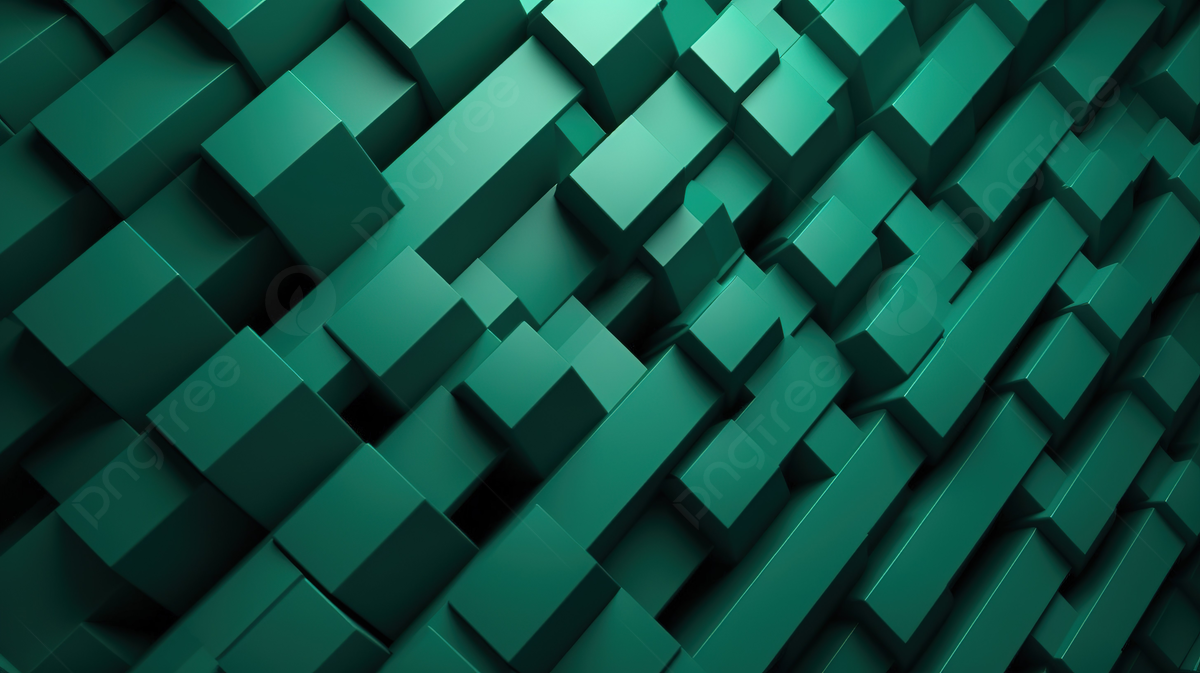
MobyMax Sound Issue
Description
Unlock a quick fix for sound issues on MobyMax by enabling the "Request Desktop" feature.
Mac iOS Version
Sonoma 14.7.4
Contributors

Jay Rockensock
Founder & President of Rockensock.org
- Open the 'Settings' app on your iPad.
- Scroll down and select 'Safari.'
- Inside the Safari settings, look for and activate 'Request Desktop' to enable desktop site requests.
- Keep scrolling until you find 'MobyMax.'
- Toggle the switch next to 'MobyMax' to the ON position. You'll know it's activated when the switch turns green.
I often hear from students who encounter sound issues on their iPads while using MobyMax. This video is here to help you address that problem. Follow these step-by-step instructions:
Related Tutorials
0

Coming Soon
Youtube Fullscreen
iMac
Smartboard
iPad
Curious about a distraction-free YouTube experience? Let's explore together in fullscreen mode!
Tutorials
#
8
4m

Coming Soon
Google Chrome Shortcut
iMac
iPad
Create a quick and easy shortcut on your Mac by using Chrome's built-in feature.
Tutorials
#
6
5m

Coming Soon
Apple Classroom Overview
iPad
iMac
Unlock iPad control with Apple Classroom, enhancing the classroom experience together! Ready to explore?
Tutorials
#
4
4m
ROCKENSOCK
Empowering Teachers, Prioritizing Students.
Subscribe (Youtube)
It’s free, takes one click, and helps a ton. Subscribe to get the latest tutorial videos as they’re released. — and feel free to share with fellow teachers and students who might benefit too.
Your request has been received! Our team is on it and will get back to you shortly. Thank you for choosing us to help resolve your issue.
Oops! Something went wrong while submitting the form.
Thank you! Your submission has been received!
Oops! Something went wrong while submitting the form.
Thank you so much for your suggestion! We really appreciate your input and promise to give it careful consideration. Your ideas help us make things better for everyone!
Oops! Something went wrong while submitting the form.
