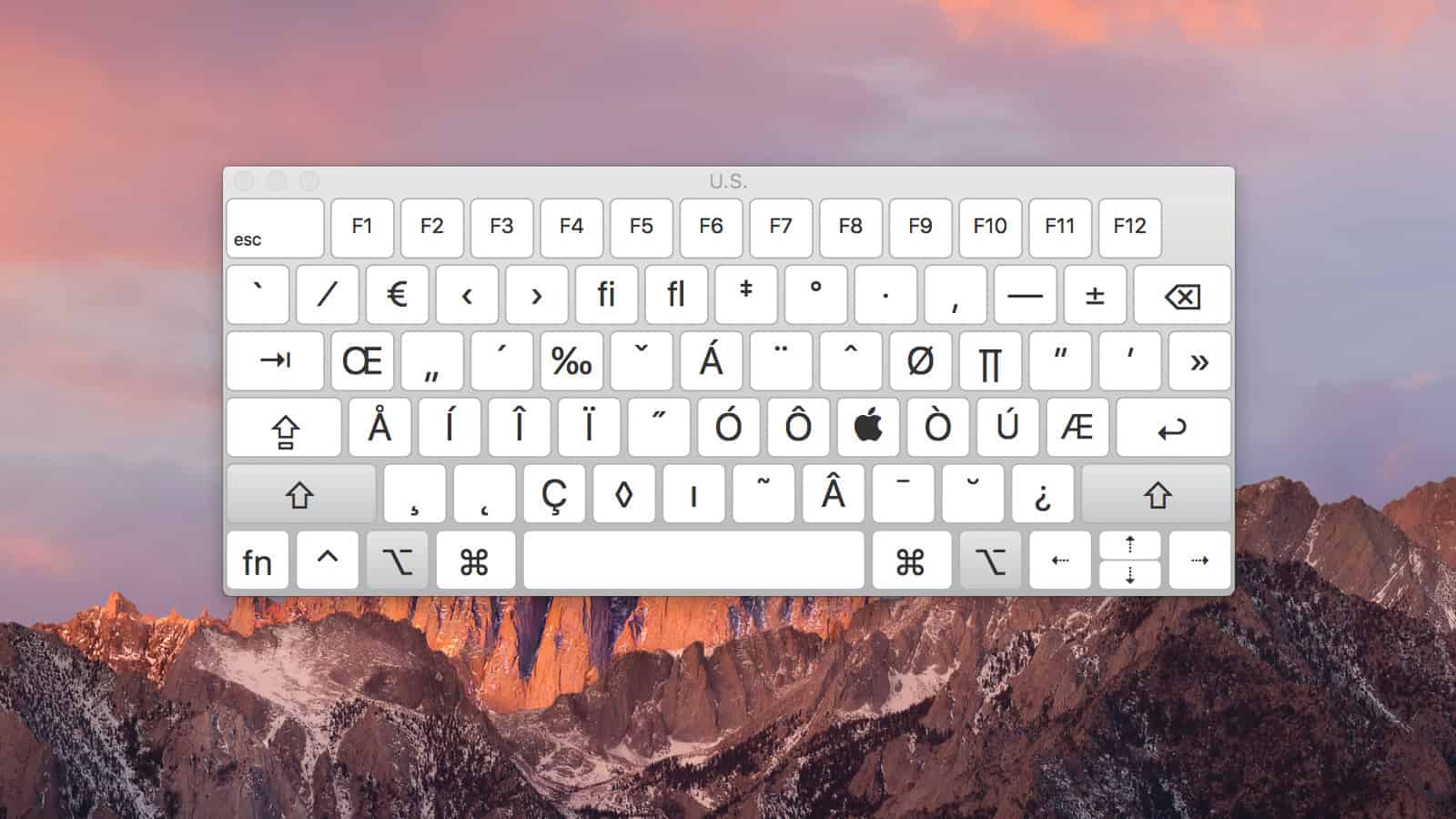Automatic Login
Description
Dealing with Smartboard login issues? Join me to effortlessly enable auto login!
Mac iOS Version
Sonoma 14.7.4
Contributors
- Access the settings on your Smartboard device from the home screen
- Scroll down to find the 'Security' tab.
- Locate the 'Automatic Login' option and enable it.
How to enable automatic login on your Smartboard device: Many of you have shown frustration because the Smartboard doesn't enable this option automatically. Let me show you the steps. The first thing you want to do is select 'Settings,' scroll down to the 'Security' tab, and right here, enable 'Automatic Login.' Those are the steps. Next time you turn off your Smartboard and turn it back on, it will automatically log you in. Thank you for watching."